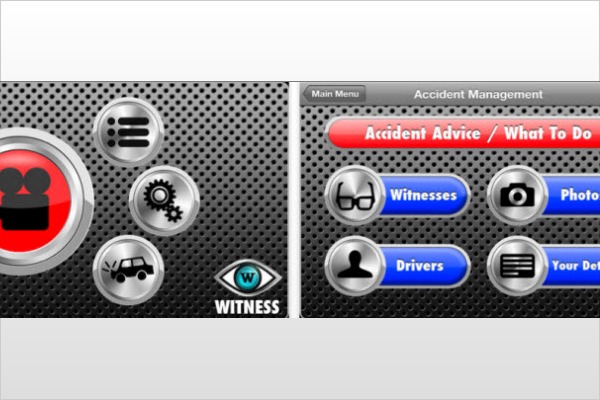
A few months ago we reviewed the iCarBlackBox iPhone app that, for only 99 cents, purports to take the place of expensive professional "crash cams." Now a new iPhone app, Witness Driving, does pretty much the same thing at the same price, but adds more features and functionality.
Like iCarBlackBox, Witness Driving uses an iPhone's video-recording, accelerometer and GPS capability to capture accident data. And like iCarBlackBox, the one weak link of Witness Driving is that the iPhone has to be mounted on the windshield using a car cradle. And we've found from our test of iPhone mounts that not all of these will keep the device snug and secure while driving.
Still, if you're not concerned about your iPhone becoming airborne during a crash, for less than a dollar Witness Driver offers some impressive features.
The app's main menu includes a large video-recording icon along with three smaller ones for managing recorded videos, a deep settings menu and manually inputting accident info such as names of other drivers. There's also a tiny "i" icon to take you to a detailed user manual.
Hit the record icon and then a record on/off icon and Driving Witness goes into action. The main screen shows a camera view as it records as well as a compass at top that indicates the driving direction, mph at bottom right and recording time at bottom left. Next to the recording time is a submenu with icons for saving the current video, taking a photo, switching to a map mode instead of the camera view and the on/off record button.
Even with the map view engaged, the camera continues to record, and when not recording the globe-like icon for switching from camera to map mode turns into an icon that brings you back to the main menu. The app can also be used in either landscape/horizontal or portrait/vertical mode. Like iCarBlackBox, Witness Driver lets you set the length of the recording and the g-force level to detect a crash. But Witness Driver gives you many more options for the same price as iCarBlackBox.
For example, in the settings menu you can choose the length of each video segment in minutes as well as the g-force level, as with iCarBlackBox. But you can also select the number of video segments to display as well as the video quality (low, medium or high). And the More Settings tab takes you even deeper, allowing you to automatically activate the map screen at speeds from 10 to 100 mph, clear the video cache and add personal details like car registration.
The Recordings tab takes you to your recorded videos, and each one is stamped with the date, time, g-force, mph, longitude and latitude. Tabs along the bottom of the Recording menu include Videos that shows a list of recordings, Map that shows where the recordings took place, Export to move selected videos to the iPhone's Camera Roll and Keep for managing which videos you want to save or delete.
The final tab on the main menu, Accident Management, has icons for Witness and Drivers and uses the iPhone's Notes function to type in info on others involved in an accident, and another for Photos that lets you take pictures at the scene. The final icon in the Accident Management menu is Your Details, which takes you to a screen where you can enter information on your insurance company, the policy number and expiration date.
One impressive aspect of Witness Driving is the comprehensive user manual, accessed by tapping the "i" icon on the main screen. Too often apps that are long on features are short on instructions on how to use them. But Witness Drivers' user manual explains the ins and outs of the app clearly yet concisely.
So if you going to spend an entire 99 cents on a crash-cam app, which one should you choose: iCarBlackBox or Witness Driving? They both have their advantages and disadvantages. While Witness Driving has more and better features and a less cluttered user interface, iCarBlackBox has a neat Emergency Message feature that prompts the user to call 911 or send an email and text to a predefined contact by touching an icon on the screen when a severe impact is detected.
Heck, for $1.98 just buy both and see for yourself which one you like better. You can always justify the expense by using it to record any adventure behind the wheel, even the ones that hopefully won't involve an accident. — Gretchen McFarlan, contributor