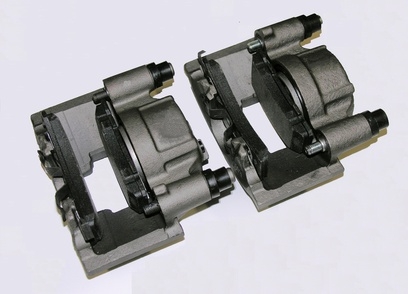
There are two main friction components on the Dodge Ram 3500's braking system: brake pads and rotors. The pads have a semi-metallic lining that presses against the rotor, bring the Ram to a stop. It is typically the brake pads that need to be replaced, but sometimes -- typically every 50,000 miles -- the rotors must also be replaced due to wear. Rotor wear can be accelerated by a lack of timely brake pad replacement. Fortunately, if the rotors need to be replaced, the process is a relatively easy one to complete.
Place the brake pedal locking bar against the brake pedal and place the adjustable bar so that it is firmly pressed against the driver's seat. This holds the brake pedal down so the brakes do not spin. Only perform this step on HD or heavy duty Ram 3500s.
Loosen the lug nuts on the Ram's front wheels.
Raise the wheels off of the ground, using a ratchet and socket. Place the jack stands beneath the truck, ideally under the frame rails, to support it. Lower the Ram, so its weight is only on the jack stands.
Remove the lug nuts from the truck's front wheels and remove the wheels from the vehicle.
Loosen and remove the hub extension nuts, if equipped, with a ratchet and socket. Pull the hub extension from the rotor. The hub extension is the roughly 6-inch extension coming off of the face of the rotor, with wheel studs attached to it. The hub extension is only equipped on the Ram 3500HD or heavy duty.
Remove the brake locking bar from the vehicle.
Look on the rear portion of the brake assembly and locate the adapter that the brake caliper is attached to. Loosen and remove, with a ratchet and socket, the two bolts holding the adapter to the Ram's steering knuckle -- the assembly the wheel attaches to.
Pull the caliper and adapter up and away from the steering knuckle.
Grab the rotor, the large metal disc, and pull it from the vehicle.
Place the new rotor on the Ram, making certain to line up the wheel studs with the holes in the rotor.
Place the caliper and adapter back on the steering knuckle, just as it was removed.
Tighten the adapter bolts to 210 foot-pounds on heavy duty models and 130 foot-pounds on light duty models, with the torque wrench and a socket.
Place the hub adapter back on the truck, just as it was removed, if equipped. Hand-tighten the nuts on the hub adapter.
Place the brake pedal locking bar back in the vehicle, just as in step 1.
Tighten the hub adapter bolts the 150 foot-pounds, using a torque wrench and socket.
Repeat steps 5 through 15 for the rotor on the Ram's opposite side, if needed.
Place the wheels back on the Ram and hand-tighten the lug nuts.
Raise the truck up and off of the jack stands using the floor jack. Remove the jack stands from under the vehicle.
Lower the truck, slowly, to the ground.
Tighten the front lug nuts to 150 foot-pounds, using the torque wrench and socket.
Remove the brake locking bar. Press and release the brake pedal several times until it feels firm.