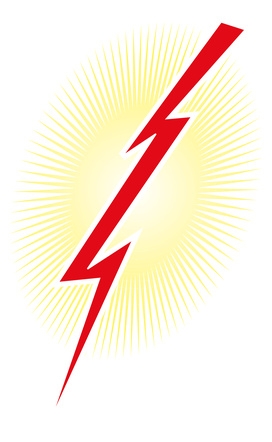
Auto batteries can be ruined after extended use or if they remain uncharged for a long period of time. Replacing the battery in your Honda Pilot may be the thing to do if it has been unreliable or hard to keep charged--usually a good sign that a battery has reached the end of its productive cycle. Doing so requires only a few basic tools and a few minutes.
Pop the Pilot's hood and open it by sliding the latch under the hood from right to left.
Locate the battery on the right side of the engine housing. Remove the battery mounting clamp by removing the bolt on top using a 10 mm open-end wrench. You may have to use some force if the bolt has been attached for an extended period of time.
Lift the mounting bracket up, moving it out of the way.
Remove the 10 mm bolts on both the positive and negative post mounts, once again using an open-end wrench.
Slide the power clamps off the positive and negative posts.
Lift the old battery out of its housing.
Lift the new battery and gently place it into the housing in the engine compartment. Make sure to arrange the battery so the posts are in the back.
Slide the power clamps onto the new battery's posts. Be sure to match positive (red) with positive and negative (black) with negative.
Replace the bolts on both power clamps using an open-end wrench. Be sure to get the clamps on very tight, as otherwise the vehicle's vibrations may loosen them.
Lift the mounting bracket back over the battery and twist its mounting bolt back on. Tighten it down snugly with the wrench.