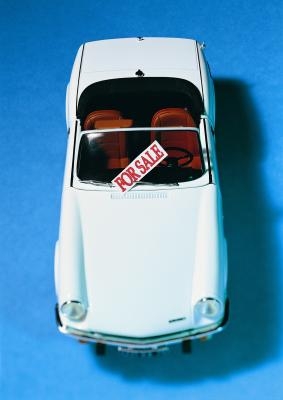
When advertising to sell a vehicle, getting the right appraisal price is important. If the advertised price is too high, the vehicle could be on the market for a long time--or, worse, it may not sell at all. If the price is too low, the vehicle may sell quickly with the owner taking a loss. Using Kelley Blue Book online can give the seller an idea on what the car should sell for to an individual or private party.
Go to the Kelley Blue Book website (Kbb.com). From the home page click on "Used Cars."
Choose the Year, Make & Model from the drop-down menu and click "Go."
Input the zip code where the vehicle is being sold and click on "Private Party Value."
Click on the correct trim from the list provided. Mark the dot to the left of the correct model search criteria below the trim selection list.
Select the appropriate equipment by clicking to the left of the selections provided. Generally the equipment selections will include engine and transmission type and drive train, where appropriate. Enter the current vehicle mileage. Check any optional equipment. Standard equipment for vehicle models will already be checked. Click "Continue."
Click on the car's condition. It doesn't matter which condition is picked. Once a condition is clicked, the next page will display excellent, good and fair condition private party values.