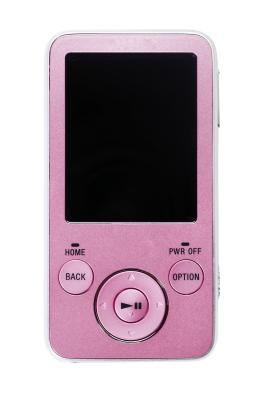
Pioneer Electronics' DEH-P4800MP in-car audio system can control two extra pieces of audio or video equipment like a videocassette recorder or other portable device. The devices are read in as "AUX" sources and are assigned "AUX1" or "AUX2." "AUX1" equipment is connected using a 3.5mm stereo mini plug and the "AUX2" connection is via an IP-BUS-RCA connector. The equipment can be turned on or off independently of each other. Before you can use either "AUX," you need to switch the inputs on.
Press "Function" to select "AUX1/AUX2." Press it repeatedly until "AUX1/AUX2" appears on the display.
Press the up or down arrow buttons to turn the auxiliary input on or off. Check the display. "AUX1:ON" indicates that "AUX1" is switched on, for example.
Select the source by pressing "Source" and then choosing "AUX1" or "AUX2" as the source. The auxiliary input will be played.