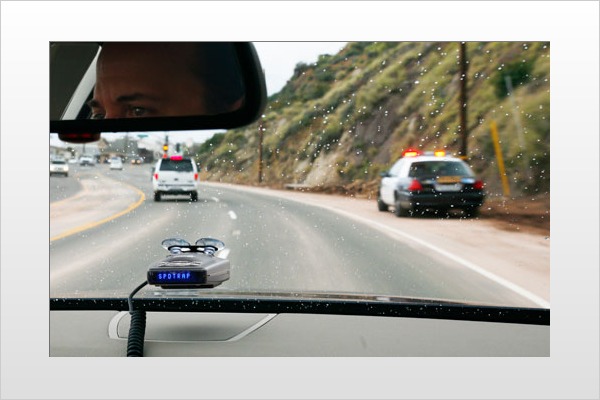
In a world of smart phones, smart cars and smart ovens, it's about time we had a smart radar/laser detector. That's exactly what the Escort Passport 9500ix is — a radar and laser detector capable of tracking your location (via GPS technology) while using this location information to actively discern false alarms, remember speed trap zones and identify red light camera locations. And because our smart world is also an ever-changing world, the Escort Passport 9500ix's onboard database can be updated via the Internet.
When one considers the size and cost of GPS technology these days, along with the many advantages it offers when combined with a radar detector, it's hard to believe any of these devices will be competitive without location-based awareness in the not-too-distant future (Hello? Valentine One?). Let's be honest. Most radar detectors are basically alarm clocks with energy sensors. They simply wait for a trigger, and when the trigger occurs they make noise. The 9500ix takes a different approach.
Design
The Escort Passport 9500ix is just over 5 inches long, 2.75 inches wide and about 1.5 inches tall. It uses a 2-inch-wide display with blue characters to convey information related to radar signals, laser signals, red light camera locations and speed traps. The top of the detector features five buttons to control power, volume, muting, display brightness, false alarm programming and speed-trap location marking. There's also a button on top for mounting/releasing the detector from its windshield clip. The left side of the detector houses the power plug (telephone-type connector) and earphone jack while the right side has a USB data port for updating the unit's software and database of red light camera locations.
While about the same overall size as competitors, the Passport 9500ix's shape and contours give it a sleek appearance. The top buttons are well marked and easy to use, but one downside is the inability to easily see these buttons when it's mounted on the windshield (the detector is too short to have buttons on the front-facing surface). The distinct shape and location of these buttons should make for a relatively short learning curve for new users, but the first time you want to mute the Passport's warning beeps there's no easy way to see which top button to hit.
However, in addition to the mute button on top of the radar detector there's a second mute button on the 12-volt power plug. Assuming the plug is visible and within easy reach, you can quickly mute the 9500ix without pawing the top of the detector. Two suction cups and a metal clip secure the detector, with two spare cups included in the packaging.
Installation
The first thing you encounter after opening the Escort Passport 9500ix's package is a leather-covered, hinged box that one editor's wife mistook for a diamond necklace case (not kidding). If presentation is everything, Escort justifies the 9500ix's nearly $500 price before you ever see the actual product. Opening said case reveals the neatly packaged detector, power cord, windshield mount and spare suction cups. A user's manual and online registration code (for updating the 9500ix's software and database) are secured behind a clear strap in the top of the case. Though it was a tad bulky, we continued to keep the detector in its original case when not in use (versus simply throwing it in the glovebox or center console) because it seemed like a tremendous waste not to use such a premium item.
Installation of the 9500ix mirrors the process of every other radar detector: Affix it to the windshield with the included suction cup mount and plug in the power cord. It takes less than a minute for the Passport to link with its overhead satellites after being powered up (as indicated by the flashing satellite icon in the display). One disappointment was the lack of an alternative sun visor clip included in the standard packaging, though one is available from Escort as a separate purchase. Some drivers prefer the ease of sun visor clips, and the higher location can help improve distant signal reception.
On the Road
A number of smart design features make the Escort Passport 9500ix easy to use for radar detector newbies, yet it offers an array of personalized settings to satisfy veteran detector owners with specific preferences. Features and options include deactivation of the detector's auto learn function, automatic shutdown after four hours of inactivity, turning off of voice alerts and muting the sound after the initial audible warning is given.
Among the 9500ix's more appreciated features is the "Speed Alert" function that displays the vehicle's current speed whenever a radar or laser signal is detected. This rapid feedback can help modulate the "Oh shucks!" factor drivers often experience when a radar detector fires up warning lights and sounds. When you can look down and see "59 mph" in a 55 zone, you instantly feel less flustered (conversely, if you see a much higher speed in said zone you at least know how much trouble you're potentially facing).
The blue LED display is both easy to read and soothing to the eyes, regardless of ambient light levels. The display's brightness can be manually adjusted or left in auto mode, which seemed to set the brightness levels just right under all conditions. The same can be said of the auto learn function, which was left in its default setting and accurately identified retail security systems, stationary speed meters (the speed limit signs with a digital display to report your speed) and traffic-flow monitoring systems that can make traditional, "dumb" detectors unusable on monitored highways. Most of these false alarms were identified and locked out within two or three passes, but you can also lock them out manually the first time you drive by one.
The 9500ix's "Mark" feature, which lets a user manually mark an area where speed traps are likely or red light cameras exist (but are not yet in the detector's database), is perhaps the most useful function for drivers who repeatedly travel a specific route. If there's a specific spot where speed measurements are commonly taken (often at the bottom of a hill, where even the most cautious drivers can let their speeds drift up) the 9500ix lets you mark it via the GPS technology. After that, the detector will give you an audible alert ("Caution — Speed Trap Ahead") 1,200 feet before you reach the location. Such an alert can easily mean the difference between complete rate-of-travel awareness and a momentarily lapse that results in a speeding ticket.
The only major weakness we found with the Escort Passport 9500ix pertains to its directional information, or lack thereof. If you've owned a radar detector like the Valentine One for any length of time, you get used to knowing not just when your speed is being tracked but where the source of said tracking originates. The 9500ix offers no such information. Are you approaching the radar/laser gun? Are you past it already? There's no way to tell with this detector. It would be difficult to provide such information in the Passport's sleek display screen, but if Escort ever adds this feature, there will be no reason to buy any other radar detector.
Why You Want It
The days of dealing with simple noisemakers parading as radar detectors are rapidly ending. GPS technology imbues these devices with geographic awareness, which further imbues them with the ability to ignore false alarms, recognize speed traps and provide advance warning of red light cameras.
At $500 the Escort Passport 9500ix isn't cheap. But every radar detector's price pales in comparison to the fees, fines and insurance costs associated with traffic tickets. When considering the extra technology and protection this detector affords, the extra cost over competitive models is a bargain.
Others To Consider: Beltronics GX65, Cobra XRS 9970G, Valentine One
The manufacturer provided Edmunds this product for the purposes of evaluation.