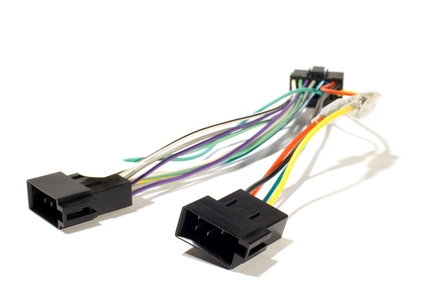
Having the sound of a Digital Versatile Disc come through the car's speakers is a convenience for those wishing to monitor the sound of the disc, without being forced to wear headphones. Since the vast majority of all DVD-based head units offer internal amplification, activating the speakers in the vehicle is part of the natural installation process. The install process on such a head unit is therefore, in terms of the audio section of the unit, as conventional as most other radio installs.
Locate the wire harness included with the mobile DVD player. Remove the harness if connected.
Consult the manual to determine the speaker wire color coding on the DVD player. Reconcile that against the coding on the package of the aftermarket wire harness.
Strip the ends of the wires on both harnesses, using the wire stripper or by simply pulling off the pre-cut insulation ends by hand.
Slide a 16-gauge crimp connector over the bare ends of each wire on the radio's harness. Crimp these in position with the crimp tool.
Slide the corresponding wires from the aftermarket vehicle interface harness into the other side of the crimp connectors. Secure these with a solid squeeze on the crimp tool.
Clip the aftermarket harness into the vehicle's harness. Replace the head unit and associated vehicle dash components.