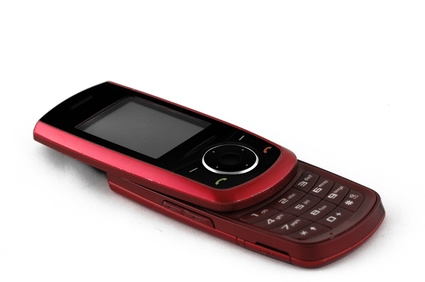
Chrysler is the automobile maker of the luxury 300 model. The Chrysler 300 comes standard with UConnect Bluetooth capabilities, which allows you to sync your cell phone with your car, not only as a convenience, but a safety feature as well. UConnect Bluetooth allows you to use your cell phone hands-free when driving, keeping your hands on the wheel and your eyes on the road. UConnect uses the interior speakers in your Chrysler 300 to carry on your cell phone conversations. With a cell phone that is Bluetooth compatible, you can sync it to your 300 in just a few minutes.
Enter your Chrysler 300 with your cell phone. Locate the Bluetooth device information on your phone. Since all phones are different, you might need to refer to your phone's owner's manual for assistance.
Turn on your Chrysler 300 and push the phone button on your steering wheel. When the car beeps, say the words "UConnect Setup" and wait for the beep. Say "Phone Pairing." Wait for one more beep and speak the words "Pair a Phone."
Follow the spoken instructions given to you by your Chrysler 300 and come up with a memorable four-digit code and speak the code to your vehicle. Your phone will then prompt you to enter your four-digit code using the keypad.
Name your phone. Your Chrysler 300 will ask that you name each phone you sync with it for identification purposes. You can name your phone anything you want, from "My Phone" to "Daughter's Phone" to "Work Cell."
Arrange your phones by importance. Select the number for which the phone you are connecting will be, from one to seven. The first phone is the primary phone in the car and the remaining six are secondary phones.