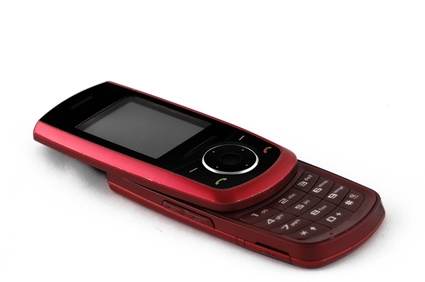
All late-model GMC Yukons come with Bluetooth connectivity, which allows you the freedom of using your cell phone hands-free while driving. The Yukon's integrated Bluetooth feature is compatible with all Bluetooth capable cell phones. Syncing your phone to your Yukon's Bluetooth is simple and requires only a few minutes and a few simple steps.
Enter your GMC Yukon and turn on the ignition. Push the button on your dash with a photo of a phone on it. Scroll through the choices it offers until you get to the option allowing you to pair a new device with the Yukon.
Turn on your phone's Bluetooth location device. The location of this depends on the model of your cell phone. Refer to your phone's manual for assistance.
Select the option that allows your car to begin searching for Bluetooth devices. Once your Yukon locates your phone, the name of the car appears on your phone's screen and a number code appears on the dashboard screen of your Yukon. Enter the number onto the keypad of your phone and choose the "Pair Devices" choice on your phone's screen.
Push "OK" on your Yukon's dash when it asks if you are ready to download your contacts from your phone to your car. Wait while the information downloads and then exit the Bluetooth programming mode by turning off your car and exiting the vehicle. Each time you enter your car your phone automatically connects to the vehicle unless you specify otherwise.